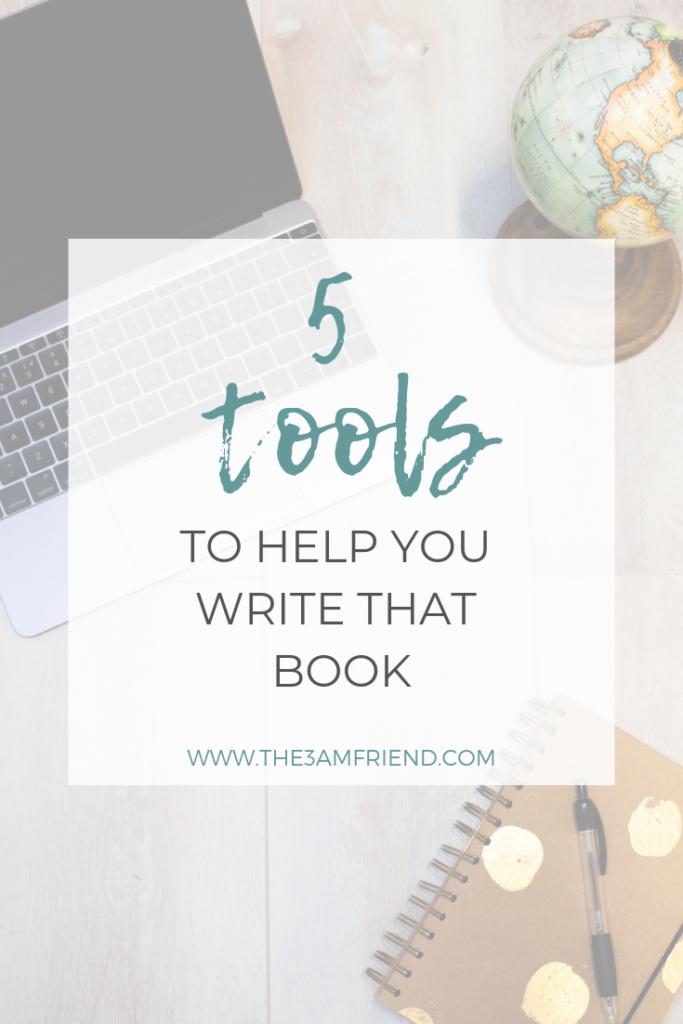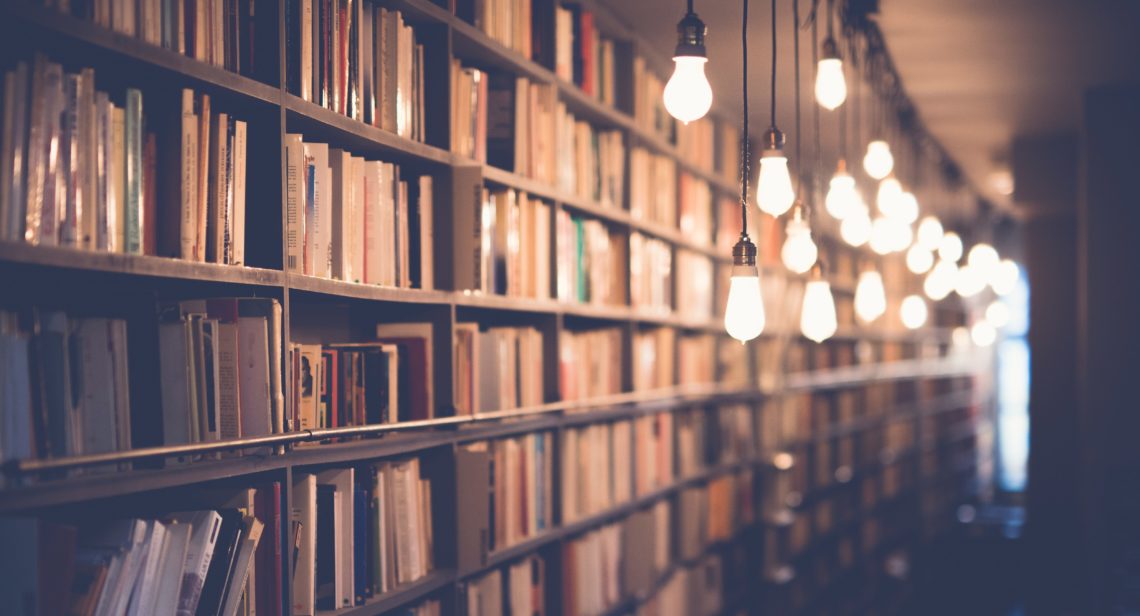
5 Tools To Help You Write That Book
I’ve put together a little list of five tools that I’ve found really helpful in my quest to write a book.
I have wanted to write a book for a while now. And I’ve started… multiple times. I came up with the idea for the current book I’m working on in 2014. But this year I’ve decided to really commit to actually FINISHING the book. So I’ve invested; a little money, in planning, a lot of time and also in to finding some tools to help me along the way and make this process a little easier.
Because writing a book is flipping hard work!
If you’re reading this then I presume that you want to write a book. Or at least have fantasised about it. Now you want to commit, to invest (or if not, now’s the time to stop only researching these articles but actually get on and do it!). Anyone can write a book if they put their mind and time to it.
So to help you get there, I’ve put together a short list of my 5 favourite tools that I’ve used to help me get it done. Here we go…
1. The Novel Writing Roadmap by the Novel Factory
This one was a complete game changer for me. When I started out, I just had an idea, a concept for a story and fumbled my way through trying to make it in to a book. Then I found this… It’s a simple step by step guide to creating your novel. It guides you through 16 easy steps that help you go from creating a premise, all the way through to submitting your work to get published. Each step has a task for you to complete, that is manageable, with examples and useful tips.
This helped me to stop meandering through writing my book and getting stumped when something comes up that I hadn’t planned or thought out. To having a really good basis that meant I could just get on with writing the story.
Now I will be honest with you, I didn’t complete all of the steps. But even doing some of them has helped me enormously. And did I mention, it’s completely free! So if you are like I was, with a concept and fumbling your way through trying to write a novel. I highly recommend checking this out. Like now!!
2. Scrivener
This is a great bit of software for writers (I give you permission to call yourself a writer, even if you’re just starting out.) It’s an app you download to your computer that helps you keep all you need for your novel together, in one place and organised. Instead of having just one big block of text, it breaks it down in to sections and scenes. This means you can navigate your way through it easily. It has pages and sections for info on your characters, your setting and any other documents or research you have.
It also has so many other great features, I’m pretty sure I haven’t discovered them all yet. One of the ones I love is what they call the ‘Project targets’ which lets you set a goal for your overall manuscript and your individual writing sessions. You can even create a deadline where it will calculate how many words you need to write a day to achieve it. I love this! It will also compile and export your manuscript in to different formats that mean you can get on with getting them published. Rather than faffing editing your documents to make them ready.
I was using Microsoft word and then google docs to keep everything in. Scrivener is sooo much easier as you’re not flicking between windows and searching through documents to find what you need.
Now this does cost money, but at £34(ish)/$45 it’s not a wild amount of money and I personally believe it to be worth the investment. I have been so much more organised and productive with it. You can get a free 30-day trial to check it out first, so if you don’t like it, no sweat.
P.S I would probably use their tour or watch a tutorial as it can look a little daunting when you first open it up.
3. Grammarly
Sometimes when inspiration hits, and you’re just whacking away at the keyboard, you can make mistakes. Also, you’re human, which means you will make mistakes in your writing. It can be so time-consuming to go through thousands of words and hundreds of pages and try to proofread the whole thing, to then find another error later on.
Grammarly is an app that can do that for you. It has two versions, the Free one and the Premium one. Now, so far I’ve only used the free version, which helps you with the basics of spelling and grammar. The premium one offers: ‘Advanced checks for punctuation, grammar, context, and sentence structure, vocabulary enhancement suggestions, genre-specific writing style checks and Plagiarism detector that checks more than 16 billion web pages.’
You can decide what level you need, but I’ve found the Free version to be really helpful.
4. 16 Personalities
16 personalities is an online test that you can take for yourself that categorises you in to one of their 16 personality types (it may sound a little odd but it is strangely accurate and useful.) It then gives detailed descriptions of that personality type with strengths and weaknesses. It also has info on how they interact in relationships, workplace habits and a bunch of other information.
This is a fun thing to do just for yourself but I’ve used it to help me develop my characters. Creating in-depth, consistent characters is the part of writing that I find the most challenging. And so I have used these personality types as a basis for planning my characters, giving me something to work from. I use the strengths and weaknesses the most as this gives a simple overview of the character. Now obviously you need to create the physical aspects, background, family e.t.c but it gives a really good starting point that will help you to figure out how your character would behave in situations.
You can either read the overview of all 16 or pick ones you like the sound of. Or can you try and answer the test from their point of view. Whichever works for you! If you are stuck figuring out your character’s personality then I would give this a go.
5. Pinterest
Finally, Pinterest; not just a place for procrastinating, cat pictures and unattainable design goals. It’s full of so many useful articles, on every topic you can think of when it comes to writing books. It’s how I found the Novel Writing Roadmap.
You can keep all of the information in a board to be easily found later, rather than a ton of bookmarks to scour through. It’s great for helping you even come up with a story idea in the first place. It has writing prompts and articles to help inspire you. Also, because it is image based, you can use it to help you create:
- Your setting – you can build an idea of what your world looks like through finding landscapes, houses, clothing that fit in with your time and place.
- Your characters – I find it helpful to have images to refer to, it helps me visualise the character.
So if you aren’t already, you should definitely be using your Pinterest account to help you write your book!
I hope that these will help you get on with writing and hopefully finishing that book! I believe in you, you can do it!
Do you have any tools that you use to help you write your novel? Let me know in the comments.
Ri x